Albert Einstein used to say that ‘the crisis is the greatest blessing for people and nations because the crisis brings progress.’ Going through a global pandemic, we can all give different meanings to this quote, finally seeing some positive consequences.
For example,
Everyone now fancies working from home. We all find out that making money online from your kitchen table feels pretty sweet. And if you like to be creative and work with colors, there is one way to earn and have fun while working from home: online graphic design.
Why Making Money Online With Graphic Design?
According to the Bureau of Labor Statistics (BLS), graphic designers’ employment rate is expected to grow up to 4% (11,100 jobs) between 2016 and 2026. The acceleration towards digitalization and online businesses means that companies need to produce a ton of content for websites, online promotions, and social media platforms.
And most of these contents are visuals. You get over 90% of the information through images, and 40% of people remember better visual input than written explanations. Just think about when you scroll Facebook or the news. Before reading what a post is about, your attention gets captured by the image.
Which is why any sensible social media strategy focuses on catchy visuals. Looking at some numbers, images on Facebook posts are 2.3x more engaging; on Twitter, updates generate 150% more retweets, while putting images on blog content increase Pinterest traffic up to 62.5%.
No wonder 50% of marketers prioritize creating visual content, and more than 41% of marketers state that original graphic designs such as infographics had the best performance in their marketing strategies.
In short, there are thousands of opportunities to make money online with graphic design. To put it simply, the job requires you to create a visual representation to communicate and translate a message or a mission.
Read more: Freelancing for Beginners – The Ultimate Guide to Freelancing in 2023
What is Online Graphic Design Today?
From its first appearance, graphic design transformed a lot. In the 20th century, the Internet and digital tools made visual processes accessible to all. In 1990, Photoshop was released among rudimentary programs like Microsoft Paint.
Marketers and business owners need online graphic designers to create visuals for social networking sites, mobile apps, and web pages. And all these designs need to be coherent with each other, expressing brand identity and mission to connect with the audience. Format like infographics, videos, and images are at the core of any marketing strategy.
There is a strong connection between art and graphic design. However, there is a core difference in the purpose. By definition (even if debatable), art has no purpose. On the contrary, online graphic design has a precise scope: communication.
Unlike arts, a logo or an infographic cannot be open to interpretation or speculation. Graphic designers work following specific rules and steps, coordinating with the brand they are working for.
The point isn’t to express individual creativity, but rather translate into visuals the mission of goals of a company. The point of these designs is to make a specific brand recognizable to all with no exception – remember IBM, Nike, or Apple logo?
How to Make Money Online With Graphic Design?
Making money online with graphic design is easier than you think. You can sell templates, make T-shirts, improve websites or mobile apps. In the era of ever-growing digitalization, what you can do has almost no limits.
The talent of graphic designers lies in the capacity of communicating a brand with visual elements. It sounds easy, but it’s not. As a professional, you must be able to create different types of visuals. However, it’s wise to choose a niche or a field that you like and stick with it in the long run. You can widen your networks and choose a work arrangement that suits you.
Here are the three most common ways to make money online with graphic design:
- Full-time remote designer: You find the right company for you and don’t fancy working for more clients simultaneously. This solution is an excellent option to build a long-lasting working relationship. You can work from home, have a stable contract, and focus on one type of designing style.
- Freelancer Designer: If you can’t stand working in the same environment for too long, freelancing is the way to go. You can have multiple clients at once, grow your network, and decide if you want to focus on a niche or vary in different fields. You can use Fiverr and other freelance sites or you can use cold email and social media platforms to find clients as a freelance graphic designer.
- Being your boss aka a location independent entrepreneur: This solution is a mix of the previous ones. If you have some experience already, you can create your own company collaborating with different clients. You can decide wherever you want a long-lasting relationship or temporary collaboration when to work and on what to focus on. For more details on how to achieve the dream of becoming a remote entrepreneur, check this page here.
11 Best Online Graphic Design Tools
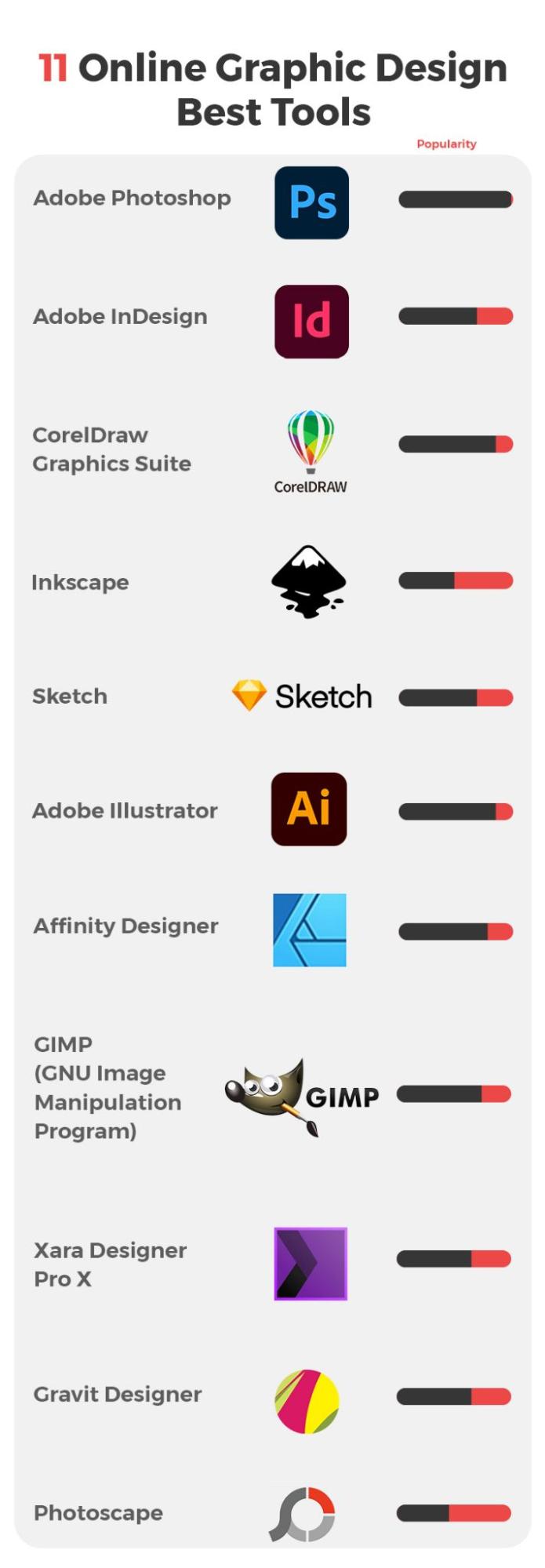
1. Adobe Photoshop
Adobe Photoshop is the most popular tool for photo and animation editing. The software offers a wide range of typography options, 3D capabilities, and drawing tools for websites and mobile applications. In addition, it offers a vast library and photo management, as well as great customer service.
2. Adobe InDesign
In the world of online graphic design, Adobe InDesign is a must. If you are working on publishing a magazine, on info sheets or brochures, that’s the software you want. With this program, designers can easily combine visuals and text, optimizing content. You can add tags to keywords, anchor text, table of content, footnotes, indexes, captions with hyperlinks, and so on. For these reasons, it’s one of the best options for WordPress.
3. CorelDraw Graphics Suite
CorelDraw Graphics Suite provides professional features and an easy interface to use. Corel offers a vast online digital with thousands of high-resolution photos and images. In addition, you can access over 2000 vehicle templates, 1000 fonts, 350 designed templates, 500 interactive frames, and multiple gradients, vectors, and bitmap fills. Last but not least, you can even customize the interface you are working on!
4. Inkscape
Perfect for beginners, Inkscape is free graphic design software to scale graphic designs and fix resizing. The interface is user-friendly, and it provides constant updates and you can add manual improvements by writing simple code.
5. Sketch
Sketch is a vector-based graphic design tool for app, web, and interface design. This software works better with interactive prototypes for UI/UX projects. With a library of artboard templates for iOS and responsive web design layouts, the software ensures maximum size and resolution.
6. Adobe Illustrator
With Adobe Illustrator, you can create illustrative artwork, layouts, corporate logos, websites, and more. It’s one of the most customizable online graphic design tools. In addition, it provides an ‘in-panel editing’ function to edit multiple images simultaneously.
7. Affinity Designer
Affinity Designer is a clean and more affordable alternative to Adobe Illustrator. It provides a versatile grid system to create isometric video game graphics and icons. In addition, with the snapping option, you can lock and place objects as you please. Finally, it works with pixel art and vector art environments, giving more freedom to your projects.
8. GIMP (GNU Image Manipulation Program)
GIMP is for photo editors who can’t afford Photoshop. It offers a broader range of free features and professional-quality functions to create graphic designs from scratch. The software is very flexible because you can add different plugins, and it provides constant updates.
9. Xara Designer Pro X
Xara has advanced features and tools for advanced design projects. Usually, this software is best for web and print designs, illustrations, edit photos, and design web pages. The interface is very intuitive, and it helps designers save a lot of time with scaling and resizing. Also, you can modify and undo action actions endless times, modifying as you please the outcome.
10. Gravit Designer
Suitable for professional designers, Gravit Designer is an HTML-based graphic design application for high-quality vector graphics. The user-friendly dashboard allows switching between tabs or themes instantly. In addition, it provides a wide range of features, drawing tools, and templates to customize and create different images and designs.
11. Photoscape
Photoscape has some of the best features for editing and managing photo archives. It’s a free online graphic tool for beginners and professionals alike. Besides various features to edit photos, the software is available both in English and Korean.
Bonus: Canva
Canva is an essential design tool for bloggers, digital marketers, entrepreneurs, and small business owners. You can use canva to design engaging graphics as well. It’s a beginner-friendly online design tool, and the best part is it has a free version.
Get Started With Online Graphic Designer
Once you get your tools ready, it’s time to get started to make money online with graphic design. As we said earlier, you can get hired as a remote designer, work as a freelancer or run your own designing company. With pros and cons, any of these positions are great to make money while working from home.
Despite the option that will work for you, remember these guidelines before starting:
Research
You don’t need a degree or being a professional artist to be an excellent graphic designer. What you need is the capacity for synthesis and knowing what you are doing. You will have to be creative and propose catching ideas – if those hiring you get bored, probably it will happen the same with the audience. Study and do research, take inspiration from artists or street art, or even from nature. None will ever ask you to be the new Picasso. But you need an excellent visual background to find and propose your unique and original style.
Communication
Do you remember that the core difference between art and design lies in the scope? Your first goal with each piece of design you create is communicating. Explore communication principles, and how they apply to visual arts – What elements can you take with you? There is something you don’t like? Your communication strategies are an integral part of your job, don’t underestimate it!
Visual Elements
There is a reason why we don’t call ‘artists’ to all the people who we see make paintings or creating something. Besides debates on art, painting on a canvas doesn’t mean you are creating an artwork. The same goes with design. We can all use different graphic design tools, but not all of us have the same capacity of synthesis or the ability to choose the right images to vehicle a message.
Part of your job is to play with design elements and principles, layout and style, color, composition, and proportion to tell a story. Specifically, you represent the story of the brand. That’s where your creativity needs to take action – not in the intent of creating artwork!
Final Thoughts: How to Make Money Online As a Graphic Designer
In short, it’s possible to make money online with graphic design for beginners and professionals alike. The digital world is in constant evolution, and we are daily bombarded with images and visual inputs.
If writers need to find their voices, you find your style and put your graphic out there. In no time, you will earn money sitting on your kitchen table while researching weird artists for your next logo!
This is a guest post written by Costanza Tagliaferri
Costanza Tagliaferri is a Writer and Content Marketer at DistantJob & ThinkRemote. She has covered a wide range of topics, and now she is focusing on technology, traveling, and remote work.
If you want to submit guest posts to Inuidea, check out the guest post guidelines for Inuidea.
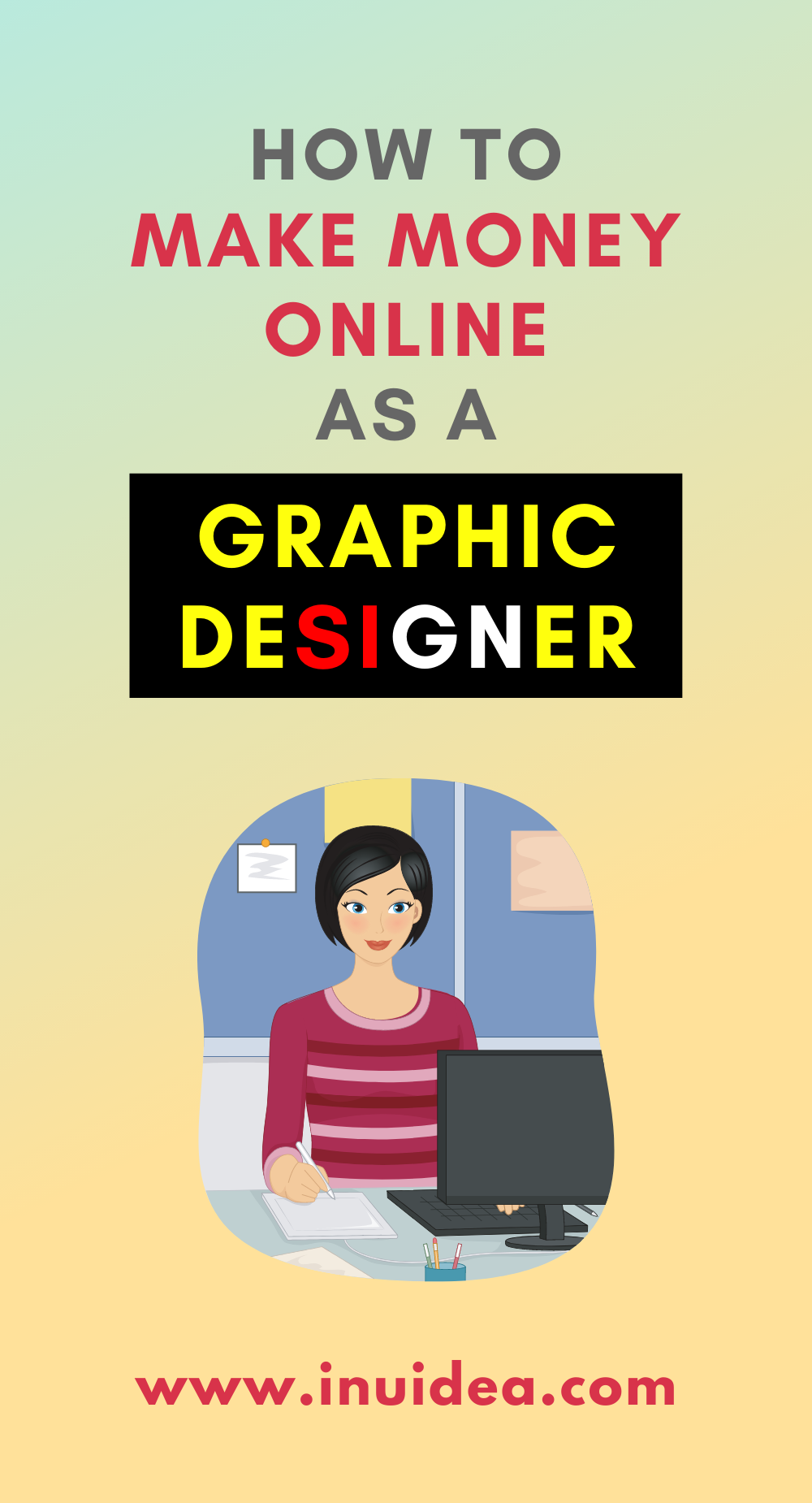
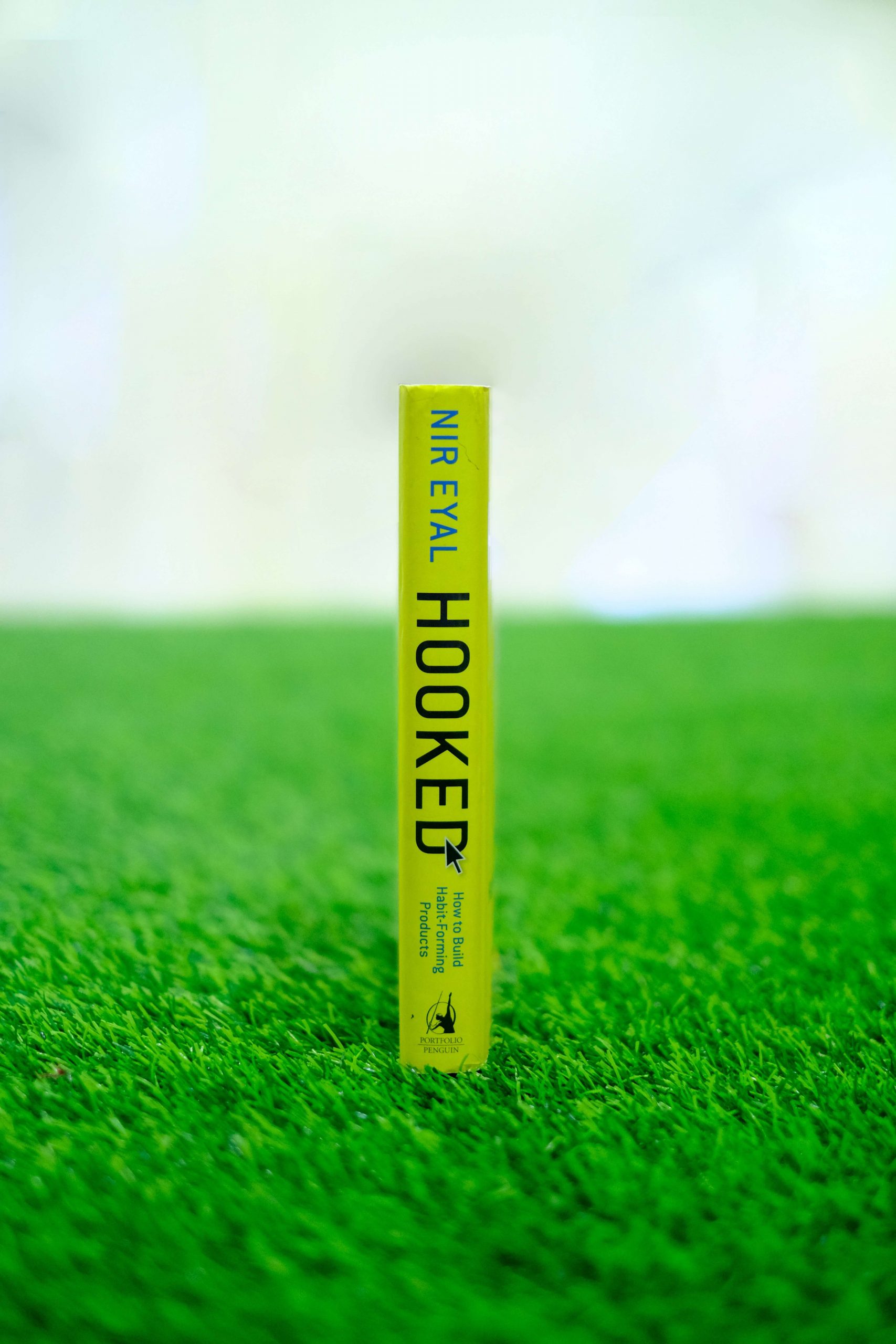
Leave A Comment