Looking for the best free WordPress plugins to grow your blog into a business in 2023?
WordPress is the most used CMS out there. WordPress’s market share is 60.7% and it’s growing.
There are 55,158+ WordPress plugins on the official directory.
Look at the number man! Also, it’s increasing on a daily basis.
Because of the vast number of WordPress plugins are available on the market, new bloggers are not aware of some must-have free WordPress plugins that help them with SEO, security, social media, performance, etc.
Here are the best and must have free WordPress plugins to take your blog or website to the next level in 2023.
In fact,
I’m using all these WordPress plugins on this blog.
Related Post: The Ultimate Guide on How to Start a Money Making Blog.
Let’s dive right in.

1. Yoast SEO – Free WordPress plugin for SEO
Everyone wants their blog to rank higher on Google.
But to rank higher on Google, you have to create keyword-optimized content on your blog, you need to do lots of other optimization on your blog to rank higher on Google or any other search engine.
Also, we all know that SEO is an extremely complex subject and as a beginner, it’s hard to learn SEO and optimize your blog for search engines.
That’s where the Yoast SEO plugin comes in.
It’s the most popular and easy to understand WordPress SEO plugin of all time.
Yoast SEO plugin helps you add meta tags, check readability, generate XML sitemaps, optimize your content for social media, connect your site to Google Search console, optimize your content using a focus keyword, and more.
It has a premium version with lots of other features. But if you are a beginner, a free version of Yoast SEO is enough for your blog.
Yoast SEO alternatives – Rank Math, All in One SEO Pack, etc.
Read more: The Ultimate List of Plugins to Make and Scale a Fully Functional WooCommerce Store

2. Social Pug – Best free social sharing plugin for WordPress
I’m in love with the Social Pug free version. Look at my social sharing button. They are elegant, user-friendly, and lightweight.
You can start with the free version of Social Pug.
The free version comes with Facebook, Twitter, Pinterest, and LinkedIn.
It’s not enough but when it comes to a free, attractive, fully customizable, and lightweight social sharing button, it’s more than enough.
Social Pug alternatives – Social Warfare, AddThis, etc.
3. UpdraftPlus – Best free WordPress backup plugin
UpdraftPlus is the most popular WordPress backup plugin. It allows you to automatically backup your complete site and safely stores your site backup file on a cloud service such as Google Drive, Dropbox, UpdraftVault, etc.
It has an option to manually backup your site with a single click and also, you can restore your site with one click.
All these features work for free, but UpdraftPlus have a paid plan with more features and premium support.
4. Smush Image Compression and Optimization – Best free WordPress image optimizer plugin
Images are essential to your blog. Because an image helps you to engage with your blog readers and it reduces the bounce rate of your site.
But high-quality images take a long time to load and also it slows down your site.
That’s why you need the Smush Image Compression and Optimization plugin.
Smush allows you to compress and optimize your images automatically. It has an option to bulk smush up to 50 images with one click.
Smush uses lossless compression, which means it compresses your images without losing their quality.
This plugin is user-friendly and it lets you optimize unlimited images for free.
Smush alternatives – ShortPixel Image Optimizer, reSmush.it, EWWW Image Optimizer, etc.
Read more: 17 Amazing Free Websites to Download Copyright Free Stock Images
5. Akismet – Anti-spam plugin for WordPress.
Spam is the most unwanted part of your blogging life.
You’ll start getting spam comments as you get some popularity. What’s worse is that some of these spam comments will look genuine.
The best part is that we have Akismet, a free, useful plugin to automatically detect spam comments for your blog.
Akismet is the official anti-spam plugin offered by WordPress parent company Automattic.
6. W3 Total Cache – Best free WordPress cache plugin
W3 Total Cache improves the user experience of your site by increasing website performance, reducing load times by using CDN (Content Delivery Network) integration, and using browser caching.
It’s the most reviewed WordPress caching plugin, which is completely free and beginner-friendly.
Read more: 7 Best WordPress Themes for Blogs
7. MonsterInsights – Google Analytics Plugin for WordPress
We all know the importance of Google Analytics.
Google Analytics is a free web analytics tool by Google that tracks and reports your website traffic.
MonsterInsights helps you to connect your Google Analytics account to your WordPress blog.
The free version allows you to check some important Google Analytics data directly on your WordPress dashboard.
I suggest you connect your Google Analytics account using MonsterInsights and use the Google Analytics website to check your blog analytics.
If you want to pay for the premium version, you’ll be able to check all your analytics data directly on your WordPress dashboard and you’ll get some extra features.
MonsterInsights alternative – Google Analytics for WordPress
8. Insert Headers and Footers – Insert code to your WordPress site
Sometimes some third-party tools and software tell you to add a code on your site’s header or footer to verify ownership or to add a new feature to your blog.
But if you are a beginner and don’t want to play with your site theme files by editing them, then you can use Insert Headers and Footers plugin offered by WPBeginner.
9. WPS Hide Login – Best plugin to hide WordPress site login page
To get rid of the brute-force attack you should hide your WordPress site login page.
But how?
By using WPS Hide Login, you can easily hide your site login page by creating a custom URL for free.
Don’t underestimate the power of this simple plugin. Install and start using this plugin now to secure your blog.
10. a3 Lazy Load – Best Lazy load plugin for WordPress
Visitors and Google, both hate websites that take a long time to load.
With Lazy load features, The web pages of your blog will not load until your reader actually scrolls over them. That means you can speed up your blog by using a lazy load plugin.
I’m using a3 Lazy Load on this blog and I think it’s the best lazy load plugin for WordPress blogs.
a3 Lazy Load helps you to improve your blog’s page speed by enabling lazy load for images, Iframes, videos, and more.

11. GDPR Cookie Consent – Easy way to ensure cookie/CCPA compliance for your WordPress website
This GDPR Cookie Consent plugin is a quick and easy way to ensure cookie/CCPA compliance for your WordPress website. It comes with a bunch of powerful and simple features to deal with cookie compliance effectively.
With the plugin, you can configure a cookie notice including the ‘Accept’ and ‘Reject’ buttons. You also get to style the cookie consent banner to match your website’s appearance. You can make use of the cookie audit feature to list out all the cookies on your website.
Auto-script blocking can be enabled to block cookies (until the user grants consent) from third-party plugins. In terms of CCPA compliance, you can configure a ‘Do Not Sell My Personal Information’ control to the cookie notice. This WPML compatible plugin also makes it easy to generate a Privacy policy for your website with its built-in customizable templates.

Bonus: Wordfence Security – Firewall & Malware Scan – Best WordPress security plugin
Security is the most important factor when you have your own money making blog. Because you have created your blog by spending money and lots of time.
Hackers are moving freely all over the internet. Your new blog can be their field of experiment or their next business opportunity.
So it’s obvious that you should take action to save your blog from those hackers.
Wordfence Security plugin is super easy to set up. Its web application firewall identifies and blocks malicious traffic and whenever something unusual happens, the plugin will send you an email notification instantly.
It has a malware scanner that helps you to scan your site’s core files, themes, and plugins for malware.
Now It’s Your Turn!
You’ve read about the 11 must-have free WordPress plugins for blogs.
Are you using these plugins on your blog?
What’s your favorite and essential WordPress plugin you are using on your blog?
Leave a quick comment below right now.
Also, Share this post with new bloggers who are looking for some useful and free WordPress plugins to optimize their WordPress blog for search engines, to improve their blog performance and security.
11 “Must Have” Free #WordPress #Plugins Every Blog Needs. #BloggingTips Share on XIf you have any questions, feel free to contact me. I’m always available to help young hustlers like you.
Keep hustling!










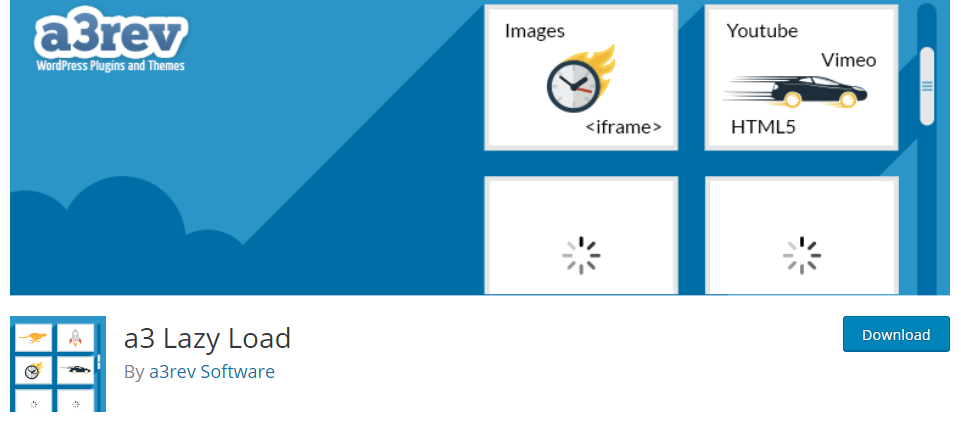
such a nice article for wordpress plugins.
Hey FARHAN,
I’m so glad you like this post.
Thanks a lot for your comment!
Stay tuned and keep supporting!
Inu for Yoast SEO plugin, with the free version I don’t see focus keyword but Key phrase. I am using RANKMATH.
Now, I’m using RANKMATH too.
Okay great
Thanks Inu! I’m using most of these plugins and just checking that I might miss something. 😀
Hey Ash,
Thanks for your comment!
Stay tuned!
Very helpful content that improves the quality of the site.
Thanks!
Thanks a lot for your comment. Stay tuned!
which hosting is good for website for trafficing and for faster opening of website, local hosting or web hosting,please answer this question
Soon, I’m going to launch a web hosting company that’s fast, affordable, and secure. You just need to wait 10 days. Later, I’ll send you an email.