As an online store owner, you might want to migrate your data from one site to another. You may also want to keep a backup of your existing products and settings so that in case of an issue with the site you can restore it from the backup. In either case, what you need is a handful of import-export plugins.
Before we begin, let’s make it clear ‘Why you should use import/export functionality in your WooCommerce store?’
Well, there are a lot of benefits to using import/export functionality. Following are some:
- Can be used to migrate stores from one to another.
- Can be used to backup data.
- Can be used to save the settings of certain WordPress functionalities.
- It lets you easily manage your store.
- Obtain raw data.
In this article, we will be discussing the best import/export plugins available for WooCommerce. By default, WordPress has an in-built import/export tool, but it is so limited that it only offers some basic features and supports only limited post types.
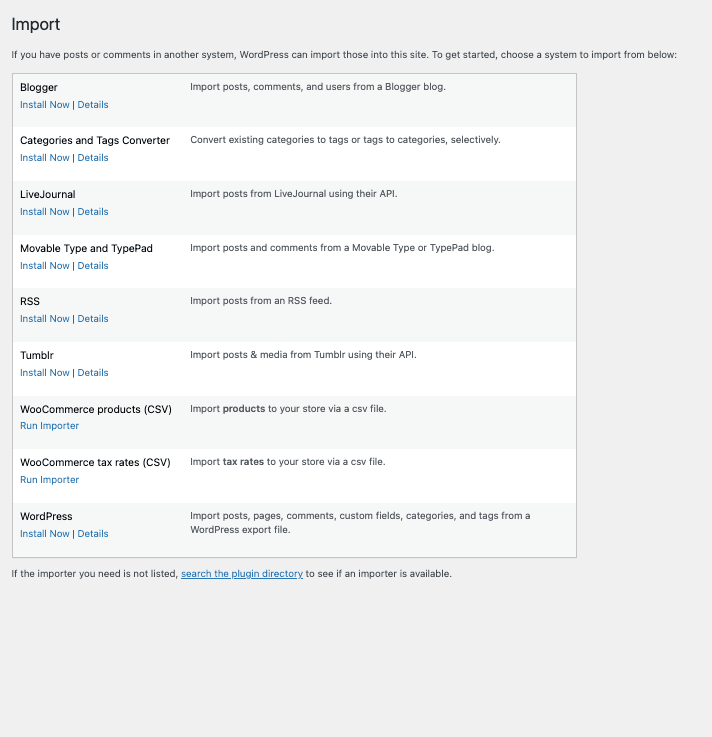
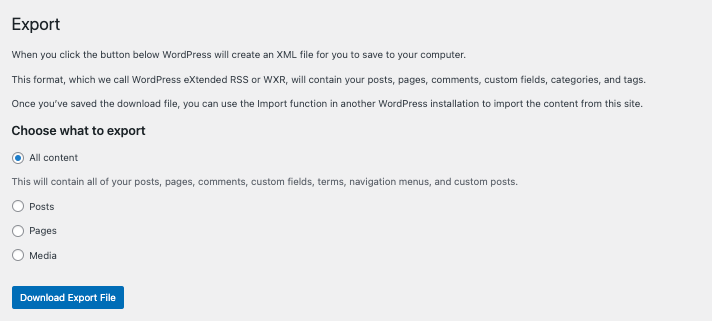
No worries, the following plugins will give you the extended functionality you are looking for.
We will be discussing each plugin one by one.
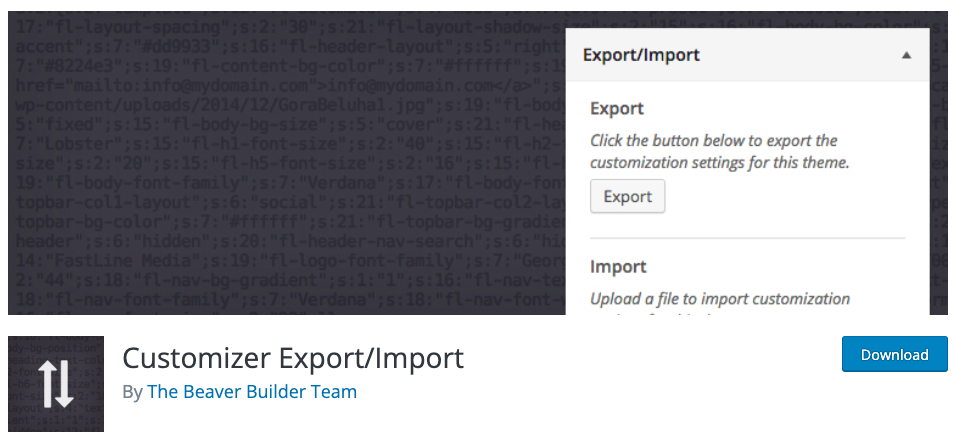
1. Customizer Export/Import
Developed by: The Beaver Builder Team
This free WordPress plugin lets you import/export theme customizer settings in your WooCommerce store. This allows you to replicate the same theme settings on another website.
Download the Customizer Export/Import Plugin

2. Widget Importer & Exporter
Developed by: ChurchThemes.com
This simple plugin will let you easily import/export the widgets in your WooCommerce store with a click. You can export and backup your widgets with this plugin. Another advantage of using this plugin is that this plugin won’t duplicate widgets when you import. Also, it won’t import widgets that aren’t compatible with your store theme.
Download Widget Importer & Exporter Plugin

3. Product Import Export Plugin for WooCommerce
Developed by: WebToffee
This is one of the most popularly used product import/export plugins in WooCommerce. This plugin lets you import/export all the products and related data in your WooCommerce store. You can easily import/export products, product reviews, product categories, and tags. This supports both CSV and XML file formats. The plugin also has a free version.
Visit Product Import Export Plugin for WooCommerce Plugin
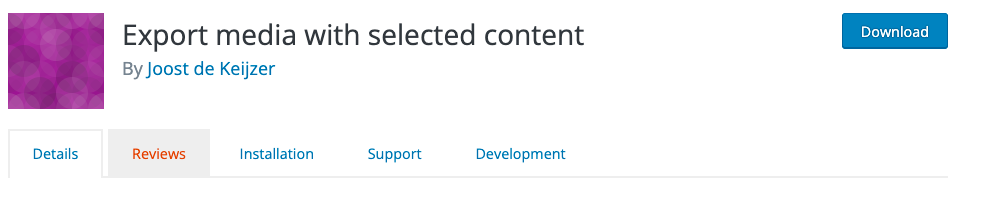
4. Export media with selected content
Developed by: Joost de Keijzer
This can be used as an add-on tool to the default WordPress export feature. By default, WooCommerce export functionality doesn’t allow you to export attachments and linked media. This add-on will come in handy in such cases where you want to export featured images and other media content. This plugin adds an ‘Export media with selected content’ option to the export screen in WooCommerce. In this way, you can export linked media from the posts.
Download Export media with selected content

5. Import Export WordPress Users and WooCommerce Customers
Developed by: WebToffee
It is very important to export user data when migrating websites. This plugin lets you import/export customer data in your WooCommerce store. This can be used to import/export user data for WordPress. This plugin offers a lot of handy features including:
- Batch import/export
- CSV file format supported
- Retain user passwords
- Bulk modification
- Export guest user data
Download Import Export WordPress Users and WooCommerce Customers Plugin

6. Export All URLs
Developed by: Atlas Gondal
This is a simple and efficient WordPress import/export plugin. It allows you to import/export URLs in your WooCommerce store. It creates an ‘Export All URLs’ page under Tools. From there, you can access the data you want to export. It also allows you to categorize the data before exporting.
Download Export All URLs Plugin

7. Order Export & Order Import for WooCommerce
Developed by: WebToffee
This s a perfect tool that allows you to migrate order data seamlessly from one WooCommerce store to another. This plugin also lets you migrate an exciting shop on a different eCommerce platform to WooCommerce.
Following are some of the major features of this plugin
- Import/Export orders from/to CSV.
- Import coupons from CSV to WooCommerce.
- Bulk update WooCommerce coupons and orders.
- Compatible with the YITH Order tracking plugin.
- Supports various export filters including order status, product, coupon, customer, date range, etc.
Download Order Export & Order Import for WooCommerce Plugin

8. All-in-one WooCommerce Import Export Suite
Developed by: WebToffee
If you need an all-rounder solution for all the import and export requirements in your WooCommerce store, this is the plugin just for you. This suite package includes all the major import/export plugins and add-ons. This gives you the most convenience than any other plugins on the list.
Let’s see what are the major benefits of using this plugin.
- Quick and easy migration of data in your WooCommerce store.
- Supports all types of products including simple products, variable products, subscription products, and bundled products.
- Export/import product reviews, attributes, variations, and any related product data.
- Export/Import Orders, Coupons & Subscriptions in WooCommerce.
- Export and Import Users or Customers data in WooCommerce.
- Multiple import and export methods.
- Scheduled import/export.
- Bulk modification.
- Support major file formats.
- WPML compatible.
Visit All-in-one WooCommerce Import Export Suite
To Wrap up
The above-mentioned are the best and most popular import/export plugins available for WooCommerce. We believe we covered all sections of import/export requirements in WooCommerce. The plugins listed in the article serve various functionalities. Some of these features are restricted to premium versions. We made this list based on their functionality and popularity. You may see a lot of options in WordPress, but they might not be able to provide the best functionality to your store.
If you find this article to be useful, share your feedback in the comment section below.
Also, Share this post with your friends who are looking for some useful and free WordPress WooCommerce plugins to optimize their WooCommerce store.
If you have any questions, feel free to contact me. I’m always available to help young hustlers like you.


Leave A Comment