Do you want to start a podcast for free in 2026?
The demand for the podcast is increasing, and now you have a great opportunity to start your own podcast, build a rich audience, and make money podcasting.
People start a podcast to share their knowledge, make money, influence people, and to market their business.
The best part is,
Now it’s possible to start a podcast for free.
In this step-by-step guide to podcasting for dummies, I’m going to show you the best and the easiest way to start a podcast for free in 2026.
Let’s dive right in.
Table of Contents
What is a podcast?
A podcast is a series of downloadable and streamable recorded audio content.
Isn’t it the simplest definition of the podcast?
Related Post: The Ultimate Guide on How to Start a Money Making Blog
Can you really start a podcast for free?
Obviously, you can start a podcast for free. If you have a smartphone, laptop, and internet connection, you can start now!
This post contains affiliate links. I may receive a commission for purchases made through these links. This commission comes at no extra cost to you. Also, I don’t recommend anything that I don’t believe in.
What do you need to start a podcast?
The only thing you really need to start a podcast is something to talk about. And we already talked about the equipment required to start a podcast.
You can start a podcast for free. But if you want to spend some money, then invest your money in a good microphone.
Because when it comes to podcasts, it’s all about audio. So, don’t compromise with the audio quality of your podcast.
One of the most popular podcasting microphones is the Audio-Technica ATR2100-USB.
Otherwise, you can use your earphones. They are good enough to start a podcast for free!
Starting a podcast: define your niche.
So, what’s the topic you want to talk about?
Do you want to start a business podcast or an entertainment podcast?
Are you going to start a solo podcast or an interview podcast?
It’s up to you.
I suggest you talk about the topic which you are passionate about and which you have some knowledge about.
Choose a name for your podcast.
The ‘Your Name’ Show is the most common podcast naming style. But you can add your brand name or some keyword to optimize your podcast to rank on iTunes.
Look at Tim Ferriss podcast name:
‘The Tim Ferriss Show‘

Look at Pat Flynn’s Podcast name:
‘The Smart Passive Income Online Business and Blogging Podcast‘

Pat Flynn optimized his podcast using keywords like Online Business and Blogging Podcast.’
Write an amazing description of your podcast.
After your podcast name and cover art, the next thing potential listeners look at is your podcast description.
In iTunes, you can have up to 4,000 characters to describe your show. Your podcast description should be engaging, descriptive, and straightforward.
You should write about the benefits your listener will get after listening to your podcast. Also, don’t forget to add some keywords to SEO optimize your podcast and to rank well on iTunes.
Design your podcast cover art.
Your podcast cover art is the first impression your potential listener will see as they browse through their favorite podcast streaming app.
So, it’s obvious that you need a beautiful podcast cover art to impress and grab your potential listener.
Here are some tips for creating the best podcast cover art.
- Your podcast cover art must be 3000 x 3000 pixel (Minimum size is 1400 x 1400 pixels)
- This image should be in .jpg or .png file format and the RGB colorspace.
- Use high-quality images. Get royalty-free images from these amazing photo downloading sites for free.
- Don’t use so much text. Some podcast player automatically shrinks the podcast cover art to fit smaller containers. So it will be nearly impossible to read more than three or four words.
You can easily create an awesome podcast cover art using Canva or Snappa for free.
If you have a little bit of a budget, I recommend Fiverr (Or you can contact me, I’m a designer too:) to create your podcast cover art. Also, if you have more money, you can check out 99design to create a professional podcast cover art.
Record your first podcast episode.
If you are a solo podcaster, you can start recording your first podcast episode on Audacity, or you can directly record your podcast on a voice recorder built into your phone, tablet, or computer.
On the other hand, if you want to record remote interviews, you can use Skype, but Skype’s audio quality isn’t good enough, and you need a call recorder to record Skype calls.
If you need to record yourself and your guests on separate tracks, then Zencastr is the right tool to go with. Zencastr’s free plan allows you to record up to 8 hours per month (Which is enough) for up to 2 guests in MP3 format.
Read more: 7 Best Podcasts for Aspiring Entrepreneurs – Learn and Get Inspired
I recently knew about Spreaker Studio and it seems to be a great option as well to record, host, and distribute your podcast.
Spreaker Studio – available for smartphones (iOS and Android) and desktop (Mac, Windows, Chromebook), this free podcast creator app is a quick-and-easy tool to record, add sound effects, and crop & trim your audio. It also publishes and distributes your podcast to all the listening platforms out there.
If you want to record remote interviews that don’t need complex editing, you can try Spreaker Studio desktop. It easily integrates with Skype and Google Meet. Once you’ve recorded, export the audio file directly to your computer.
You can also use RiversideFM to easily record podcasts and videos in studio quality from anywhere. RiversideFM is the only podcast-creating tool that allows you to record locally and with up to 4K video resolution. You can use RiversideFM from your browser or mobile app to edit and record high-quality audio & video remotely.
Edit your first podcast episode.
Audacity is a great free audio recording and editing software. After recording your first podcast episode you can remove background noise from your audio, you can add an intro and outro, and lots of other things you can do in Audacity to increase the audio quality of your podcast.
To export an mp3 file from Audacity, you’ll need to download and install the Lame MP3 encoder for Windows or Mac.
Want to add some royalty-free music to your podcast episode?
Free Music Archive and Musopen are two great websites where you can get royalty-free music for free.
Related post: 11 Websites to Download Free and Copyright-Free Music for YouTube Videos
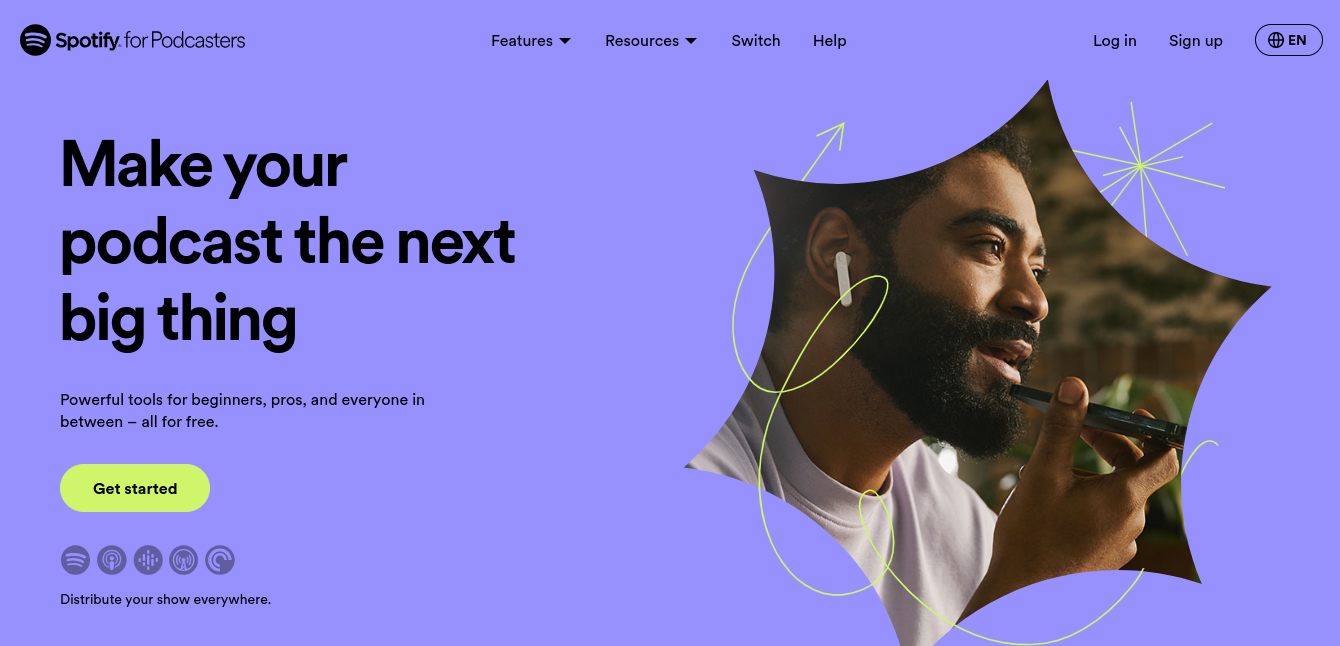
How to distribute a podcast for free?
Once you are ready to publish your podcast, you’ll need to upload it to a podcast hosting service and make it available for your listeners.
I’ve already mentioned ‘Spotify for Podcasters’ (formerly known as Anchor FM) is a good solution for hosting and distributing your podcast for free.
‘Spotify for Podcasters’ will help you distribute your podcast to the following platforms:
- Apple Podcasts
- iTunes
- Spotify
- Stitcher
- Breaker
- Castbox
- Overcast
- Pocket Casts
- RadioPublic
If you want to publish your podcast on additional platforms not included in this list (This list is enough man!), you can just grab your RSS feed URL from your ‘Spotify for Podcasters’ account settings and distribute it yourself!
If you are a hobbyist with no big ambitions towards your podcast, there is no harm in sticking with a free solution. However, if you consider starting for free and switching to a paying subscription after some time, in order to make your podcast more professional and easy to manage, then Spreaker is the best choice.
On Spreaker, with just one click, you can distribute your podcast to all the main listening apps.

Spreaker is another great hosting solution if you consider starting for free and switching to a paying subscription after some time.
I recommend Spreaker because more than a hosting, it is a one-stop-shop where you can get the recording app, hosting, one-click distribution, advanced statistics, and monetization.
One of Spreaker’s main advantages in comparison with Spotify for Podcasters (formerly known as Anchor) is that you can have multiple podcasts under one account and fully monetize your podcast. Here are some of their main features:
- Multiple podcasts hosting
- One-click distribution
- Monetization via dynamic ad insertion
- Full statistics
- Embedded player
- Limited access podcasts (to boost your membership program!)
- Live podcasting
- Customizable RSS Feeds
Spreaker’s free plan includes 5 hours of audio storage, so depending on your episode’s length and frequency, that can get you going for a couple of months.
How to start a podcast for free and make money podcasting?
There are many ways to monetize a podcast and make passive and active income podcasting. Yasss! Podcasts can make passive income too!
Some podcast monetization methods work for established podcasters, and some work well for new podcasters.
Here are some ways to monetize your podcast:
- Sponsorship and Advertising – Many podcast hosting companies have their own ad network. Now, ‘Spotify for Podcasters’ monetization service is only available for US Podcasters. But if you have a big audience, you can directly get sponsored by companies.
- Affiliate Marketing – If you have a small targeted audience, you can make money through affiliate marketing.
- Online Courses – You can sell online courses on your Website, Teachable, Udemy, etc. If you have no idea about building a website, I can help you build a professional website for your podcast. Know More
- Sell Services – If you are an expert, you can promote and sell your services too. For example, Neil Patel uses his podcast ‘Marketing School’ to promote his digital marketing service.
- Crowdfunding and Donations – Ask your listeners for donations to support you and your podcast. A common platform for accepting donations is Patreon, Podfan, and Buy Me a Coffee.
- Dynamic ad insertion: Spreaker’s monetization program works worldwide, as long as there’s ad inventory available in the country where the listeners are based. All you have to do is add the specific cue points where you want the audio ad to be placed. You will earn money according to the CPM (cost per thousand impressions).
- Exclusive content: Share exclusive content with a private link to your paying listeners. This is a cool way to boost any membership program. Unfortunately, this modality requires a paying tool. At the moment, Spreaker users on the Broadcaster plan have the ability to create episodes or entire podcasts that are not public on the listening apps. Fortunately, we have Podfan, and this is exactly what Podfan does for free!
- Podfan helps creators monetize their podcasts via donations and premium subscriptions. You can create your podcast page for free and start receiving payments from your supporters. Podfan charges you only when you have any paying members.

You can design your podcast page, fill out your bio, and share new premium episodes easily. On top of that, your listeners can share feedback on each podcast episode and interact with you.
I have already written about 31+ proven online business ideas that work in 2026, and some of them can also help you monetize a podcast. Check them out.

I’m Inu Etc, the co-founder of Artiphik, a podcast post-production agency dedicated to helping podcasters grow their audience and enhance their podcast production quality. We specialize in creating impactful podcast intros, expertly editing audio for a seamless listening experience, and making your podcast visually stunning to help you stand out from the crowd. We also turn your long-form content into engaging short-form clips, perfect for capturing new listeners across different social media platforms. If you’re looking to boost your podcast’s impact, just book a call, and we’ll make a custom plan tailored to your needs. Check out our previous work and testimonials to get inspired!
Start a website for your podcast.
If you want, you can also start a website for your podcast.
With a dedicated website, you can turn your podcast into a thriving business.
By creating a central online space, you can boost listener engagement, improve search engine visibility with an SEO website, and build a stronger connection with your audience.
You can monetize your website with merchandise sales, affiliate marketing, AdSense ads, and sponsored content.
With features like a built-in podcast player and a blog, your website will become a hub for your community. Take the next step in your podcasting journey and unlock its full potential.
If you have no idea about building a website, I can help you build a professional website for your podcast. Know More
Now it’s your turn!
You’ve read about the way to start a podcast for free in 2024.
And you get some actionable tips for starting a podcast.
Now I’d like to hear from you:
Are you ready to start a podcast?
Let me know in the comment section below right now.
Also, share this post with your friends and young hustlers who want to start a podcast.
How to Start a #Podcast for Free in 2026 (Complete Guide) Share on XIf you loved what you read, would you be able to buy me a cup of coffee? It’s okay if you can’t right now.
If you have any questions or if you wanna work with me, feel free to contact me. I’m always available to help young hustlers like you!
Keep hustling.
FAQs
How to start a podcast for free?
After reading my ultimate guide to podcasting, you can start your podcast for free using Spotify for Podcasters.
How to start a podcast on Spotify?
When you use Spotify for Podcasters to start a podcast, it automatically distributes your podcast on Spotify.
How to start a podcast with no audience?
You just need to keep uploading your podcast. As you continue to upload your podcast episodes, you’ll find your audience on major podcast listening platforms.
How much does it cost to start a podcast?
You don’t need a single dollar to start a podcast as a beginner.
If you have money, you can invest in a high-quality podcast microphone. You can also hire a podcast editor or hire me to design a website for your podcast.
How to start a podcast and make money?
There are multiple podcast monetization methods to earn money from podcasts. You can get sponsored ads, you can do affiliate marketing, you can sell your services or courses, and you can accept donations through Buy Me A Coffee.
How to start a podcast for beginners?
Just read this ultimate podcasting guide, and you’ll learn everything about podcasting and how to start a podcast for free as a complete beginner.
How to start a podcast on YouTube?
You can create videos for your podcast and upload them to YouTube.
How to start a successful podcast?
Just create high quality content and stay consistent by publishing new episodes regularly. You can use different podcast monetization methods to make money from your podcast.
How to start a podcast on Apple for free?
When you use Spotify for Podcasters to start a podcast, it automatically distributes your podcast to Apple Podcasts for free.
How expensive is it to start a podcast?
It depends on your budget. You can start without spending a single dollar, or invest in a quality podcasting microphone if you have the money. You can also promote your podcast, and if you have the budget, you can hire me to design a website for your podcast.
How long does it take to start a podcast?
If you are interested in starting a podcast, you can do so right now. You just need to create your Spotify for Podcasters account and upload or record your podcast, and it will distribute your podcast across all major podcast listening platforms.
How much does it cost to start a Spotify podcast?
On Spotify, you can start a podcast for free. You can distribute your podcast on Spotify for free with Spotify for Podcasters.
Download Your Free Guide to Starting a Podcast (PDF) Here!
This post was proofread by Grammarly
Pin this for later!




I have audacity how do I get it so when my headphones are in I can hear myself?
Hey Aaron,
Thanks for your comment!
Record your audio in other audio recorders (Anchor, Audio recording smartphone app) and edit your audio file on Audacity.
If you want to record your voice on Audacity and your headphone isn’t supporting, use another microphone!
Thanks!
Hey Inu Etc,
Thanks for sharing this helpful post.
Thanks to Google that I found your blog. All other blog posts that are ranked on Google don’t cover how to start a podcast for free.
Thanks a lot!
Hey Shreya,
Welcome and thanks for your comment!
I’m so glad you found this post helpful!
Keep hustling!
Really helpful article. I really appreciate the no-nonsense, ACTUALLY giving real advice about starting a podcast.
Hey Brittany,
I’m so glad you found this post helpful!
Yeah, I believe in sharing real advice and I like to help young hustlers!
Thanks a lot for your comment!
Stay tuned!
Super awesome!!
Thank you so much!!
Do you have a pdf printable version of this guide that you can email me please?
Hey Melissa,
Thanks a lot for your comment!
Here’s the PDF Version of this post – https://bit.ly/2SlsKFG
You can easily convert any web page into PDF using an online web page to PDF converter such as ‘Web Page To PDF!’
Again thanks a lot!
Stay tuned and keep supporting!
Your post is quite understanding. Can you help me with editing tool I can use on an android phone for podcast.
Hey Zara,
Thanks a lot for your comment!
Anchor itself is a great podcast recording, editing, and publishing tool. You can use Anchor or you can use an Audio MP3 Editor app on your smartphone to edit and trim your audio files.
If you have any questions, feel free to contact me @InuEtc on Instagram.
I’m always available to help young hustlers like you.
Stay tuned and keep hustling!
Hey Dear,
Well described and explained step by step.
Thanks for sharing such knowledge about the podcast.
I hope this will really help me.
Hey Belendu,
I’m so glad seeing your uplifting and supportive comment!
And I’m pretty sure that this post will help you starting a podcast for free.
If you have any questions feel free to contact me @InuEtc on Instagram.
I’m always available to help young hustlers like you.
Thanks a lot for your comment!
Hi there
I happened upon your post via Pinterest – very informative for this older hustler.
Thanks for sharing
Hey Trish,
Thanks a lot for your comment!
I’m so glad you found this post informative.
Keep hustling.
Age doesn’t matter!
Thanks Inu for the massive free information. I have been looking for these information for a long time and almost gave up but thanks to Pinterest I got you. Skål
Hey Albert,
Welcome & thanks a lot for your uplifting comment!
Also thanks a lot, now I know a new word – Skål, it’s the Danish-Norwegian-Swedish word for “cheers”, or “good health”. (Thanks goes to Google Uncle!)
If you have any questions, feel free to contact me on Instagram @InuEtc
Stay tuned and keep hustling!
Great piece of content you really helped me with this as I was looking to start a Podcast by myself
Hey Amogh,
I’m so glad you found this post helpful!
If you have any questions, feel free to contact me on Instagram @InuEtc
Thanks a lot for your comment!
Stay tuned and keep hustling!
how do we sell our course on udemy and other sites?
Hey Megha,
Udemy offers free courses on how to build your own course and sell your course on Udemy.
Guides and tutorials are available on the internet. Learn from Google and YouTube.
Stay tuned and keep learning!
Are you on any other platforms besides instagram?
Hey Geraldine,
Yeah, I’m available everywhere @InuEtc, but I prefer Instagram and I stay active there all the time.
Check out my contact page to get my email address to send important emails or DM me on Telegram – https://t.me/inuetc
Thanks for your comment!
Stay tuned!
Hi Inu,
Thank you for this great article! I’ve been wanting to start a podcast for awhile now, and your tips and advice have really helped! Easy to understand and make the idea of jumping into this big pond a little less daunting. Thanks again:)
Hey Lulu,
I’m so glad you found my tips and advice helpful. Means a lot!
Thanks a lot for your uplifting comment!
Stay tuned for more!
Great to read as I’m looking at starting one next year to combine with my art and poetry.
Plus a doing a book for charity so it will be good to have my website and social media stuff together.
Lots of ideas from your information so lots to do in the new year
Hey Jennifer,
Best wishes for all your upcoming ventures.
I’m so glad you found this post helpful.
Thanks a lot for your beautiful comment, means a lot.
If you have any questions feel free to contact me @InuEtc on Instagram.
Stay tuned for more!
This article is the only one needed among 1000 others. Every piece I needed to know is wrapped up in a bow on this page. So I am grateful.
Hey Amanda,
I’m so glad you found this post helpful.
Thanks a lot for your comment!
Hi Inu Etc,
Thanks for the informative post. What is something like Anchor but works overseas? You mentioned that Anchor is only available in the US. Thanks in advance!
Hey Linda,
Anchor is acquired by Spotify and it’s available worldwide. Unfortunately Anchor monetization isn’t available worldwide, but you can start, manage and distribute your podcast for free using Anchor.
If you have any questions feel free to contact me at @InuEtc on Instagram.
Thanks!
This is amazing! So helpful. Thank you!
Thanks a lot for your comment!
It’s good to know that I can easily start a podcast by having a laptop and a good internet connection. My friends have always complimented my soothing voice and told me that I would be perfect for this field. I think I can start making content based on personal life stories and expand from there.
Thanks a lot for your comment!
I have been wanting to do a podcast but didn’t know how so thanks for the info. But I do have a few question what is the best microphone to use? And can I play music as my topic I love music!
You can use any mic to record your podcast. Here you can check out some of best podcast mic available on Amazon.
You can use copyright free music on your podcast. You can use copyright-protected music in your podcast, but you have to pay for the right to do so legally without risking a lawsuit.
Thanks a lot for your questions.
If you have any questions feel free to contact me on Instagram @InuEtc
I just want to say hello 🙂
Hello Katrina,
Thanks a lot for your comment. It’s the only comment without an agenda, and I like it. I hope you’re doing well in this tough time.
I work for a community college and we’re going to be starting a monthly 7-minute podcast soon. I read your article about How To Start A Free Podcast. Thank you for the article, I found it highly useful, since we have no budget to start. I added Adobe Audition to my Adobe account. What do you know about Adobe Audition in regards to podcasting. I appreciate any feedback. Thank you. Jim
Hey Jim,
Thanks a lot for your thoughts. means a lot. 💚
Adobe Audition is an audio editing software like Audacity. Where you can record and edit your podcast episode. It’s one of the best audio editing softwares out there.
Keep going.
Super helpful information! Thank you so much for sharing!!!
Hi Stephanie,
I’m so glad you found this post helpful.
Thanks a lot for your comment!
Very good explanation of podcasting and I look forward to my start up . Awesomeness
Hi Bishop,
It is my pleasure to hear that you found this post helpful.
Thanks a lot for your comment!
The ability to host multiple podcasts under one account and fully monetize them is a standout feature.
Thank you for your comment, Rahul.
Wow, I was blown away by the simplicity of starting a podcast for free! I had no idea Anchor was an option. Your step-by-step guide made it easy to follow along and I’ve already recorded my first episode. Looking forward to sharing it with the world!
Thanks for your comment. Stay tuned! 💚
Awesome Bro. Blueprints are awesome, But they require patience.
Thanks for your comment. 💚
This guide is incredibly helpful! I never realized how easy it could be to start a podcast without spending a fortune. The tips on equipment and software are particularly useful. Can’t wait to try out the suggested platforms!
Thanks for your valuable comment. 💚
This guide is super helpful! I love that you included free resources to get started. I’m excited to launch my own podcast this year and your tips made it feel much more achievable. Thanks for sharing!
Thanks for your comment. Best wishes!💚
This guide is super helpful! I never thought starting a podcast could be so accessible, especially for free in 2025. The tips on equipment and editing software were particularly useful. Can’t wait to start my own podcast!
Thanks for your comment. Best wishes!💚
Well-written and thought-provoking
Thanks for your comment.
This guide is incredibly helpful! I love that you included free resources and tools for beginners. The step-by-step approach makes it easy to follow. I’m excited to start my own podcast using your tips!
Thanks for your comment.
Great tips! I’ve always wanted to start a podcast but felt overwhelmed by the costs. This guide makes it seem doable, and I appreciate the emphasis on free tools. Can’t wait to start my own show!
Thanks for your comment. Best wishes!💚
Thanks for such a detailed guide! I’m excited to start my own podcast without breaking the bank. The step-by-step approach makes it feel achievable. Can’t wait to follow your tips and get started!
Thanks for your comment.
This guide is super helpful! I never realized there were so many free tools available to start a podcast. The step-by-step approach makes it easy to follow. Can’t wait to put this into action and share my own ideas with the world!
Thanks for your comment. Best wishes!💚