This is a sponsored post by Tailwind. I received compensation but this post reflects my personal opinion about the information provided by the sponsor. Please read my disclaimer for more information.
If you want to overcome writer’s block or want to save time creating content, you can experiment with AI tools.
Google has finally admitted that it doesn’t mind AI-generated content for blog posts and articles, as long as the content is useful, high-quality, people-first, and well-crafted.
With its Ghostwriter AI toolbox, Tailwind offers 40 specialized AI tools for creating all types of content, whether it’s LinkedIn posts, SEO, or social media captions.
Now, they even have a new Blog Creation Wizard feature that will take you from a post idea to a full blog post in just a few minutes.
This post contains affiliate links, meaning that if you choose to click through and make a purchase, I will receive a small commission at no cost to you. Also, I don’t recommend anything that I don’t believe in.
What is Tailwind?
A great marketing tool that started as a Pinterest scheduling tool, Tailwind now offers Instagram scheduling, Facebook scheduling, social media content creation, link-in-bio tools, email marketing, and their Copilot marketing plan to help you stay on top of everything. They are now expanding into AI-generated content with Tailwind Ghostwriter.
Tailwind has a forever free plan that you can sign up for without entering your credit card details.
What is the Blog Creation Wizard?
The Blog Creation Wizard is a powerful AI tool included in Tailwind’s Ghostwriter Toolbox that will help you turn your ideas into blog posts in just a few minutes.
You can create a blog post quickly and easily with the Blog Creation Wizard. You just have to enter your article idea, and it will give you five titles and summaries to choose from, create an editable outline from your selection, and then write the entire blog post while you sit back and watch.
How To Use the Blog Creation Wizard to Write a Blog Post
You can start writing a blog post with the Blog Creation Wizard by selecting the From Idea to Full Article tool from Tailwind (dashboard) AI Labs.

1. Generate Title Ideas
Enter your article or blog post’s topic in the Blog Creation Wizard. Provide as much detail as you can to assist the AI in generating the best content. Then click Generate Titles.
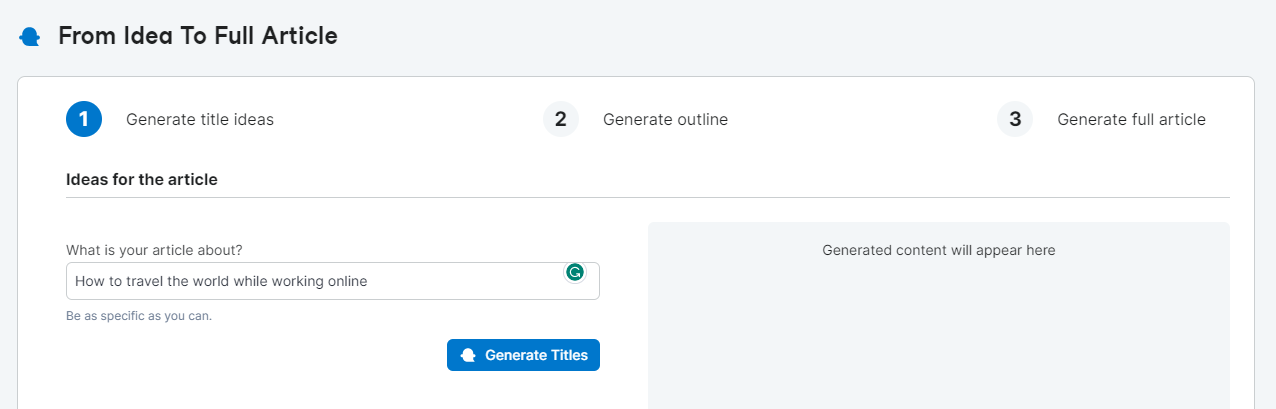
You’ll get 5 article titles and a short description, almost like an introduction paragraph or a meta description, so you can see what direction the AI would take.
In case of need, you can modify the options. Select your favorite title and click Continue to Outline.

2. Generate Outline
Here, you will find the article title and summary, both of which are editable. You can include keywords or phrases if you wish and click Generate Outline.

The panel on the right will generate an outline. Here, you can edit the title, introduction, subheadings, and the conclusion. If you’re not happy with the direction the Blog Creation Wizard took, just move to the left panel to edit and Re-Generate the Outline. Continue to the next step by clicking on Generate Full Article if you’re satisfied with the outline.
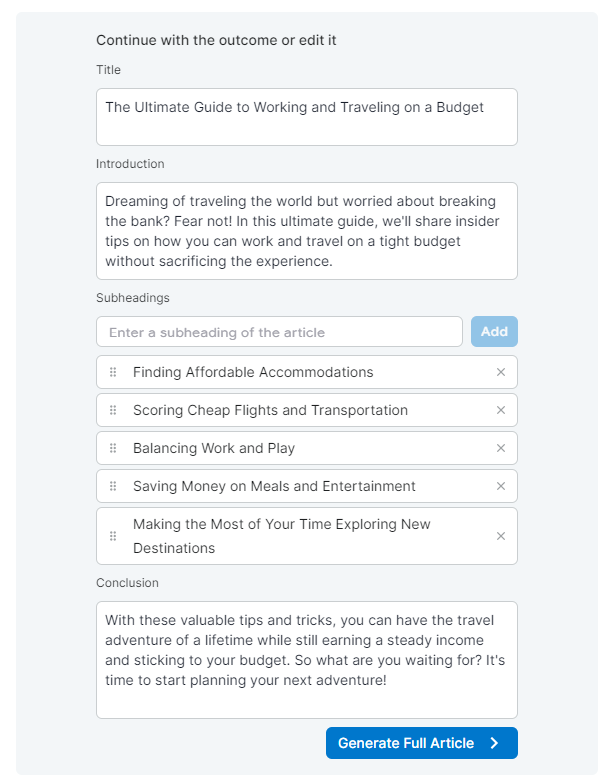
3. Write a Full Blog Post
Watch the Blog Creation Wizard write your article word-by-word as you click Generate Full Article. You will end up with a 1,000-word article. In case you don’t like it, go to the left panel and click Re-Generate Article.

Also, you can make edits within the Blog Creation Wizard. If you do like it, you can copy or download the content to publish it wherever you want. Obviously, you should take the time to edit the article to ensure that it fits your style of writing, as well.
How to Get Access to Tailwind Blog Creation Wizard
Join Tailwind’s FREE plan to gain access to Tailwind Ghostwriter and the Blog Creation Wizard. This feature is available for all plan levels, but each level provides a different number of credits.
Tailwind currently has 4 pricing plans. On the Free plan, you’ll get 10 Ghostwriter Credits per month. With Pro ($12.99 per month), you’ll get 50 credits. On Advanced ($19.99 per month), you’ll get 250 credits. And on Max ($39.99 per month), you’ll get 500 credits.
Final Thoughts: How to Use Tailwind Ghostwriter Blog Creation Wizard
It is easier, faster, and more efficient for content creators to create blog posts with Tailwind Ghostwriter Blog Wizard.
However, I highly recommend that you carefully read the AI-generated blog post and make any necessary edits to fit your tone and style before publishing it.
While Tailwind’s Ghostwriter does a pretty good job of generating natural-sounding copy, some of this content can be repetitive, so it’s a good idea to add your own experience and expertise to make the article as unique as possible.
If you loved what you read, would you be able to buy me a cup of coffee? It’s okay if you can’t right now.
If you have any questions or if you wanna work with me, feel free to contact me. I’m always available to help young hustlers like you @InuEtc on Instagram.
Keep hustling!


The article is a highly impressive and unique piece. It provides a positive and uplifting perspective on streamlining the blog creation process using the Tailwind Ghostwriter tool. The author expertly explains the tool’s features and benefits, with clear examples and success stories. The article’s positive tone instills confidence in the reader and makes them eager to try out Tailwind Ghostwriter. The content is accessible to both beginners and experienced bloggers, and the author’s expertise shines through. Overall, this article is a valuable and informative read for anyone looking to enhance their blog creation process with Tailwind Ghostwriter.
Thank you so much for your supportive comment!