Are you looking for a keyword planner or a Pinterest keyword tool to find keywords for Pinterest?
Now bloggers want to rank higher on Pinterest. Because Pinterest can give your blog a massive targeted organic traffic and it’s too hard to rank on Google.
Also, it takes time to rank on Google but if you are just starting with a new blog then Pinterest can help you get some visitors to your blog.
Here’s how to get quality keywords from the Hidden Pinterest keyword planner to rank higher on Pinterest.
Let’s dive right in.
Step 1. Go to Pinterest Ads.

To get access to Pinterest ad you need a business account. So, if your present Pinterest account isn’t a business account, at first covert your account into a business account.
Then, log on to Pinterest ad and select ‘Create ad’
Don’t worry!
We all know that we need an AdWords account to get access to google keyword planner.
Just like that, you have to create an ad on Pinterest. You aren’t spending any money on paid ads. You are just using some Pinterest features to get some information about a targeted audience to grow on Pinterest, which is completely free for every Pinterest user.
Related Post: 11 Actionable Ways To Get Massive Traffic From Pinterest
Step 2. Create a Campaign Name.
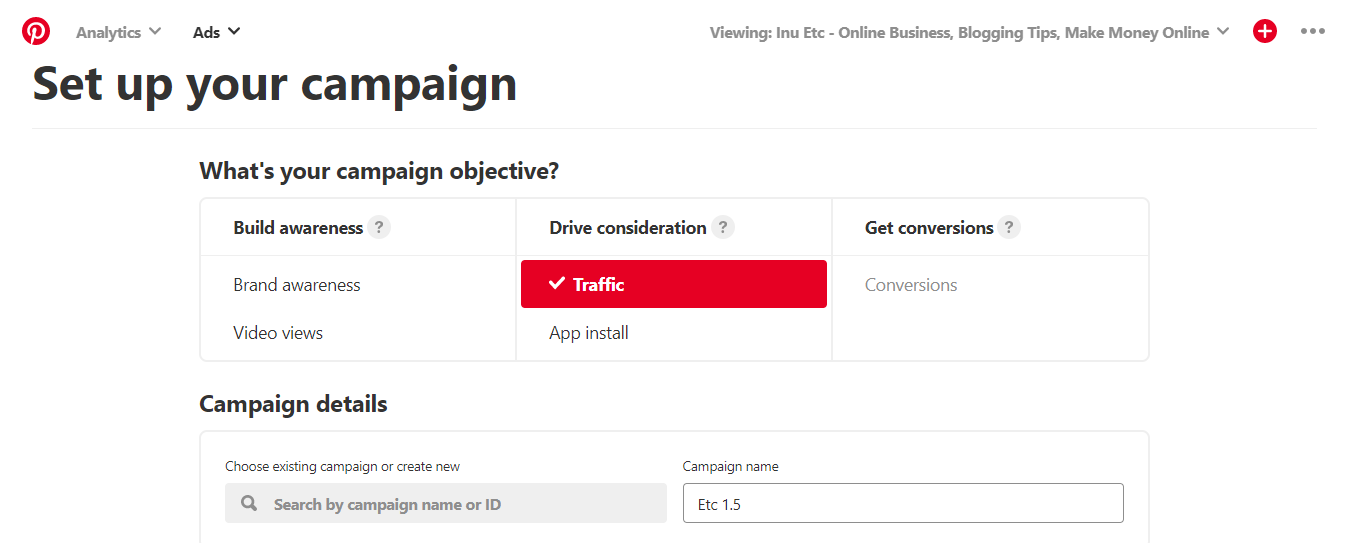
After clicking on ‘Create Ad’ the above page will open in front of your eyes.
Click on ‘Campaign Name’ and input anything. It can be meaningful or gibberish.
For example,
I have typed, Etc 1.5!
And then ignore every other field and click the ‘Continue’ button at the bottom of the page.
Step 3. Type Seed keyword to get more keyword ideas.
New page!
Scroll down the page until you find the keyword section.
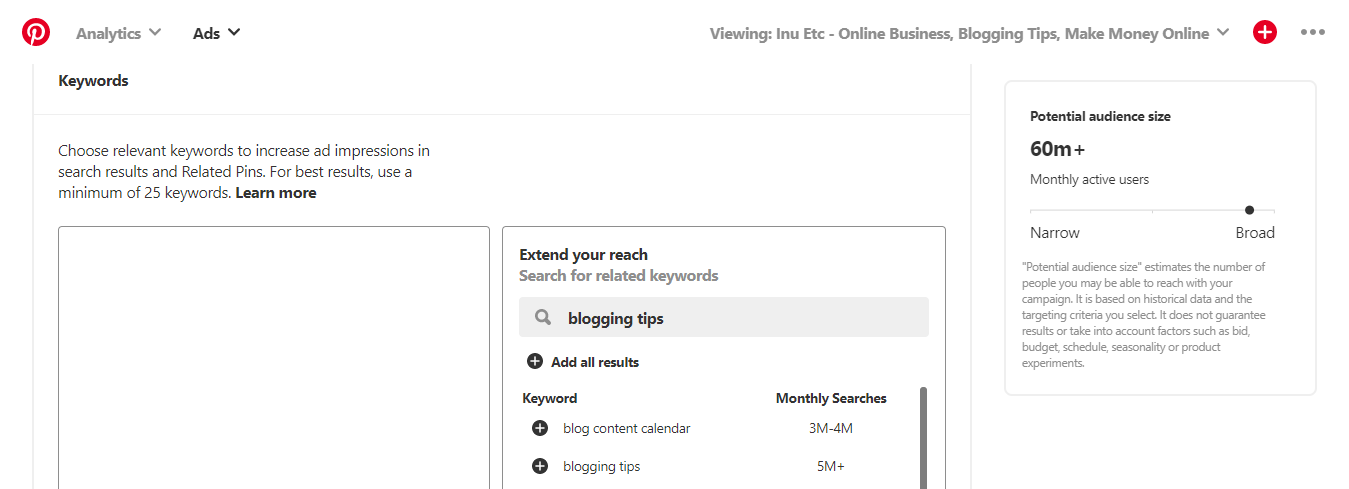
Then write down your seed keyword. It can be anything related to your blog post.
Instantly Pinterest will show you some relevant keyword along with their monthly search volume.
For example:
I have typed ‘Blogging Tips’ as a seed keyword. And look what I got.
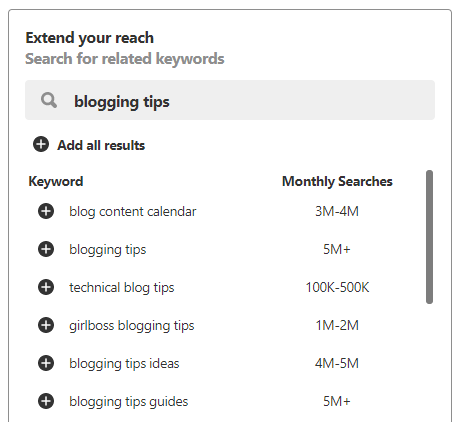
How to use keywords in Pinterest pins or Boards.
Pinterest can easily compete with Google when it comes to driving free search traffic to websites.
So, Don’t just fill your description with random keywords. Write a meaningful and descriptive description. Try to use keywords as naturally as you can.
Here’s a good example of an affiliate marketing board.
“Are you a blogger looking to make money online? Give affiliate marketing a try. This board is full of resources for affiliate marketers that will help you make affiliate sales and make money from home. Make money blogging by recommending products you love.”
Make sure to also use keywords for the name of your boards and pins title. Always use keywords that are related to your niche.
Now Its Your Turn!
That’s it.
You’ve read the way to get access to the hidden Pinterest Keyword Planner and how to find the most searched keywords to rank higher on Pinterest.
Isn’t it amazing?
Are you going to use this awesome Pinterest feature?
Let me know in the comment section.
Also, share this post with your friends and young hustlers who want to grow on Pinterest.
Learn how to get access to the hidden Pinterest Keyword Planner and find the most searched #keywords to rank higher on #Pinterest. Share on XIf you have any questions feel free to contact me. I’m always available to help you.
Follow your passion and ability.
Keep hustling.


Great advice! I was using Pinterest in the search bar, but this actually tells you the reach. Nice!
Hey Michelle,
I’m so glad you like this post!
Yeah, it tells you the reach. Although it’s a lengthy keyword researching process but it will help you grow on Pinterest.
Thanks a lot for your comment!
Stay tuned and keep supporting.
I am the new for pinterest , actually your article is very helpful to me. Thanks!
Hey Farhan,
I’m so glad you found this post helpful!
Thanks a lot for your comment!
If you want to learn more about Pinterest, check out this post: 11 Actionable Ways To Get Massive Traffic From Pinterest
If you understand Hindi, then subscribe to my YouTube channel – https://youtube.com/inuetc (I will make videos related to Pinterest)
Again thanks a lot for your comment!
Stay tuned and keep supporting!
Thank you Inu for this wonderful and helpful article 🙂
I’m so glad you found this post helpful!
Thanks a lot for your comment!
Hi Bro…Your article is very helpful to me. Thanks!
Thanks a lot for your comment!
Thank you soo much for this Article. I just got better keyword research for my Business on Pinterest because of this Article.
Hey Usama,
I’m so glad you found this post helpful.
Thanks a lot for your comment!
Thank you for your help
This article is informative, it helps me a lot.
Hi Usama,
Thanks a lot for your comment.
Stay tuned!